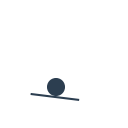
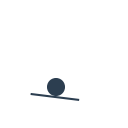









JuiceBox Hero offers you to explore perfect places for your kiddo's needs. With JuiceBox Hero, you can search, select, and share daycare, preschool, and after-school programs. Our personalized search will help you narrow down your search and make your choice faster.
This website is currently serving Central Texas and has thousands of providers in its database. Their goal is to help parents to make a confident decision without juggling between multiple websites and being overwhelmed by the amount of information out there.

The current website allows users to start searching for childcare providers, personalize their search by applying filters, save search criteria, view provider pages, and then save your favorite providers to the created account.
While the colors, fonts and overall style may seem consistent, stakeholders told us that they get a lot of feedback that users don’t see the value of their website, have a hard time finding all the features and are overwhelmed by the amount of information they see on the provider pages. All of these troubles lead to low conversion and high bounce rates.





We talked to specific groups of people:


Performing an additional round of Usability testing and interviews with current and future parents helped us to understand our customers better and build empathy for each different type of users. We have summarized our findings in two different User Personas.


















